© PriorityOne Bank - All Rights Reserved 2022
Consumer Protection Information
Helpful Links:
Click here to apply for PPP Forgiveness
How to use your Economic Impact Payment prepaid debit card without paying a fee
Economic Impact Payment FAQ for Consumers
Protect Your Economic Impact Payment: Top 5 Scams to Watch Out For
Helpful Links:
Identity Theft Protection
Protecting Your Identity Is PriorityOne.
PriorityOne Bank is determined to help safeguard the privacy and security of each and every customer’s personal and account information. We are committed to doing everything in our power to ensure that your online banking experience is safe and secure. In light of the mounting concerns over identity theft, we feel it is incumbent upon us to alert you to some fundamental safety measures you can take to protect yourself.
You can substantially lessen your exposure to identity theft, if you understand the nature of the crime and take some basic precautions. Please take a moment to review the following information to learn more on how you can keep from becoming a victim of identity theft.
Identity Theft: What is it?
Essentially, identity theft is when someone steals your personal information with the intent of establishing credit under your name and, subsequently, charging goods and services to you. The type of personal information these criminals are after includes: your name, address and Social Security Number. Several tactics are commonly employed to procure this information:
- Obtaining discarded bills or statements
- Gaining possession of a lost or stolen wallet
- Stealing your mail
- Acquiring a copy of your credit report
- Through fraudulent and deceptive Internet scams
Identity Theft: How does it happen?
The techniques favored by criminals out to scam personal information from individuals are varied and continually evolving; however, we have identified and compiled a list of several commonly used methods:
Phishing (pronounced fishing) — This prevalent, new form of Internet piracy works just as the name suggests. Identity thieves are using bogus, yet often quite official-looking, emails to literally “fish” for your personal financial information. They are hoping to covertly land account numbers, passwords, Social Security Numbers, and other confidential information that will facilitate unfettered access to your checking accounts, savings accounts and credit cards.
A typical Phishing scam is set into motion like this. An email that appears to be from a reputable company, in most cases one you know and do business with, appears in your inbox. Financial institutions and government agencies are two sender “fronts” often employed by identity thieves. This email will likely warn you of a serious problem that requires your immediate attention. You should be wary of subject lines or phrases within the body of an email such as, “Immediate attention required,” or “Please contact us immediately about your account.”
The phony email will instruct you to click a button that you are led to believe will take you to the institution’s secure website; when in fact you are redirected to an imposter website designed to look virtually identical to the institution’s real website. Occasionally, you may even be sent to the institution’s actual website. With this scenario, a pop-up window will immediately appear and request personal financial information. Either way, they’re hoping to trick you into providing your personal data under the guise of “updating your account information” or “providing information for verification purposes”. Your Social Security Number, account number, password, or standard identity verification information, such as your mother’s maiden name, are the target.
REMEMBER, you should never divulge this type of information online. In fact, you can rest assured that PriorityOne will never ask for this information online.
Nigerian E-mail Scam — This well-documented con may also be known as the “Advance Fee Fraud,” “419 Fraud” or “Help move money from my country” scam. It entails the target receiving a letter, fax or email that pertains to a business proposal or a request to move money to the target’s bank account. Ultimately, the target of the scam is asked to pay an upfront fee, extend credit, grant COD privileges or return “change” on a cashier’s check or money order. If you comply with any of these requests, you’ve been had.
False Identity Theft Protection/Credit Repair Scam — The Federal Trade Commission (FTC) issued a consumer alert warning consumers that many companies that claim to provide identity theft protection are actually charlatans seeking to obtain personal financial information. They further encourage you not to convey personal information of this nature via phone or online, unless you are certain you’re dealing with a reputable business with which you are familiar.
Likewise, companies who claim to be able to expunge blemishes from your credit record are merely scam artists out to steal your personal financial information and have no influence on or access to your credit record.
“Your Account Needs to be Updated” Scam — Delivered via email, this scam appears to come from a “System Administrator” who claims to need to execute urgent maintenance. To do so, they say they need you to provide your account information and Social Security Number.
Special Visa®/MasterCard® Scam — This phone based scam is initiated by a call from a person posing as a Visa or MasterCard “representative” attempting to confirm unusual spending activity. In reality, they’re after the three-digit “Security Code” on the back of your credit card.
“Free Credit Report” Scam — Beware of “free credit report” emails, as they are almost always a scam. Their goal may be to glean your Social Security Number or to illegitimately bill you for services at a later date.
Sifting Through Your Trash for Information — Also called “Dumpster Diving”, identity thieves aren’t above rummaging through refuse to find confidential information. It is advisable to shred all documents with personal financial information prior to throwing them away.
Stealing from Mailboxes — Both incoming and outgoing mail are targets for identity thieves. Credit card offers, bank statements and credit card bills are of particular interest to would-be criminals.
Identity Theft: How can you protect yourself?
Awareness is the first step to preventing identity theft. If you will simply remember that there are identity thieves on the prowl, you’re less likely to become a victim. Beyond being wary, there are some steps you can take:
Credit Report Monitoring — We recommend you request a credit file disclosure once a year from one or more of these trustworthy consumer credit reporting companies: Equifax, Experian or TransUnion.
Mail Precautions — Don’t leave outgoing mail where the casual passerby may intercept it. Don’t allow mail to collect in your mailbox while you’re away.
Trash Precautions — A shredder is a wise investment. A few minutes shredding sensitive documents could save you a great deal of money and mental anguish.
Know Who’s Calling — Identity thieves are cunning and convincing. Don’t provide any personal information over the phone to someone unknown to you, unless you have initiated the call of your own volition.
Personal Information Safeguards — Be smart about where you store personal financial information, both at home and on your person. For instance, a Social Security Card isn’t an item your normally need on your person. Keep this type of information in a safe deposit box or home safe whenever possible.
User IDs & Passwords — Never divulge these highly confidential pieces of information over the phone. Never write them down on paper and don’t make them too obvious. In fact, we recommend changing your password periodically.
Revealing Personal Information on the Web — Many websites may ask you to complete forms or provide personal information. Before doing so, be sure to read the Privacy Policy to be sure they are not sharing or selling your information with others.
“Cookies” Monitoring — Cookies can be convenient when Web browsing; however, these files that some websites place on your hard drive and access to enhance functionality on subsequent visits can be dangerous. By accepting them, you are granting access to your hard drive. We recommend setting the security preferences on your browser to prompt you before accepting any cookies. We also encourage you to accept cookies only from trusted, established websites.
Internet Shopping — Don’t take chances. You should know the merchant with which you’re doing business. Are they forthright with their policies? Do they display the seals of consumer organizations? If you’re a little skeptical, don’t chance it. Better safe than sorry. If you do decide to make a purchase, use a credit card. Federal law limits your liability for an unauthorized charge to $50.
Internet Banking — Look for the secure connection before conducting business. Secure or encrypted connections are indicated by “https” in the address bar of the browser or the closed padlock at the bottom of the browser. Once you’ve completed a secure session, be sure to log out.
Online Bill Payment — Make sure your Internet connection is secure (see above) and protect your online banking ID and passwords. Otherwise, you should feel confident in the security measures PriorityOne Bank has in place to protect online banking customers.
Secure Internet Browsing — Choose a Web browser that supports 128-bit encryption. Currently the gold standard for safeguarding information transmitted over the Internet, 128-bit encryption is inherent in most popular Web browsers.
Spyware Detection and Control — Installed on your computer without your consent or knowledge, Spyware gains access to your computer through the Internet during browsing and can secretly gather personal data about you. In addition to invasion of privacy, Spyware is notorious for retarding system performance and causing crashes. We recommend periodically uninstalling software that you are no longer using or installing anti-spyware software to ensure you’re protected.
Internet Security
Safety First: An Internet Security Overview
Concerned about the Equifax breach? See our FAQ to learn more about the breach and how to protect yourself.
Like most bank websites, PriorityOneBank.com is divided into two sections. The public, non-transactional section that may be accessed by anyone, and the private, secure online banking section that may only be accessed by customers of the bank with a User ID and Password. Once you’re logged into the secure online banking section of our website, “https” in the address bar of the browser and a closed padlock at the bottom of the browser will signal that you have a secure, encrypted connection and may safely transact business.
What is encryption?
Simply put, encryption ensures the privacy of information exchanged between your computer (browser) and our servers by scrambling (encrypting) that information for transmission and deciphering it upon receipt.
How does encryption work?
- Your browser establishes a secure session with our server, once you have entered a valid User ID and Password at our online banking page.
- Using a protocol called Secure Sockets Layer (SSL) Encryption, your secure session is authenticated by the exchange of public and private keys.
- Keys are a random sequence of numbers assigned for each session. Once the keys have been exchanged for a session, these numbers are used to encrypt and decrypt messages transmitted between your browser and our server for the duration of that session.
- The SSL protocol does more than ensure your privacy; it also prevents other websites from impersonating our online banking website.
What is 128-bit encryption?
The secure, online banking section of our website utilizes 128-bit encryption, the highest level of security currently available to protect Internet communications.
Here’s a helpful way to think about encryption. The numbers generated for encryption keys are comparable to a series of combination locks. The more locks you have, and the more possible combinations of locks you have, the more difficult it becomes to decrypt the message. Compared to 40-bit encryption, the previous standard, 128-bit encryption offers 88 additional bits of key length and a far more secure online banking experience.
Cyber security and identity security resources and information:
SecurLock for Debit Card Protection
Mortgage Help
Learn more about how you can make your mortgage make sense with assistance from the Consumer Financial Protection Bureau.
Overdraft Protection
Helpful Tips on Avoiding Overdraft and Bounced-Check Fees
In order to assist customers in the prevention of costly overdraft and bounced-check fees, PriorityOne Bank would like to offer you some helpful, common-sense suggestions, as well as make you aware of automated mechanisms you should consider putting in place that may help you avoid these financial pitfalls.
- Keep track of your checking account — Record all of your account transactions; know the current balance in your account. Make sure you have enough money in your account to cover purchases and other withdrawals.
- Monitor your checking account balance via telephone, computer or mobile device — Use PriorityOne Telephone Banking, our 24-hour, automated telephone banking system, to check the balance in your account at any time. Simply call 1-800-748-1705 or 601-849-6624 in Simpson County. You may also enroll in PriorityOne online banking in order to keep an eye on your checking account balance via a computer. Once you’re enrolled in online banking, you can access PriorityOne mobile banking, which will enable you to monitor your checking account balance on your smart phone or text-enabled mobile phone from virtually anywhere. All three of these services are free to customers with a PriorityOne checking account.
- Receive an electronic alert of a low checking account balance — Like a low fuel light on an automobile, you can set up automated alerts in PriorityOne online banking that immediately let you know when your checking account balance drops below a preset amount. Through online banking, you may choose to have a low balance alert sent to you via email or text.
- Set up an auto-transfer of funds when a pre-determined, minimum checking balance is passed — Pre-arrange for an automatic transfer of a preset amount of funds from one of your other PriorityOne accounts (checking or savings) into your checking account when its balance falls below a certain amount. This may be accomplished by visiting any PriorityOne Bank location.
- Establish an overdraft line of credit — Stop by any PriorityOne Bank location and apply for an overdraft line of credit that will automatically be triggered in the event of an overdraft. Normal credit underwriting guidelines apply.
- We encourage you to consider implementing one or more of these practical suggestions. Please contact us by phone or visit any of our branch offices to obtain more information on protecting yourself from overdraft and bounced check fees.
Read our guide to preventing and managing overdraft fees.
Fake Check Scams
The ABA Foundation and the Federal Trade Commission have released an infographic to help consumers recognize and understand the growing trend of fake check scams. This form of check fraud often involves a scammer sending a bad check to a victim and then asking for some of the funds to be returned. After the money is sent back, the scammer’s original check bounces.
“Chances are you’ve been the target of a fake check scam,” said ABA Foundation Executive Director Corey Carlisle, noting that fake checks might be used in a prize scam or an online purchase. “The fraudsters are sophisticated and convincing, and while their scams may vary, there’s one constant: check fraud.”